NOTE: A Foreign Currency payment is a ‘pending’ payment and does not apply to your University of Nebraska –Lincoln student account until all of the following steps are completed.
Step 1 Login
Students – Login to MyRED. Click on the blue 'Pay Bill' link.
Parents/Others – Login to the UNL E-Payment System. (If you do not have Authorized Payor access, contact your student.)
Step 2 Make a Payment
Select 'Make a payment' at bottom right of Overview screen.
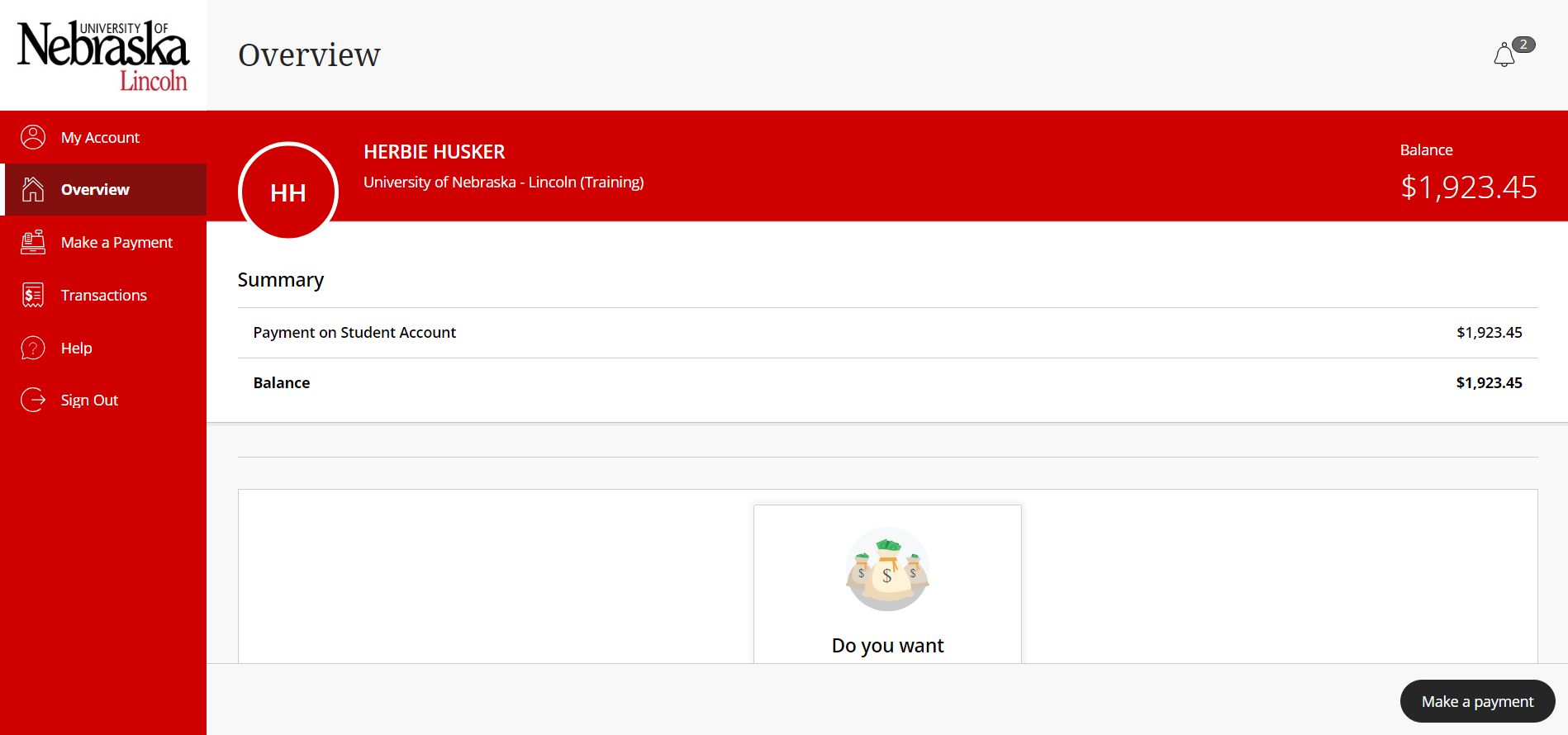
Enter the dollar amount you would like to pay in US dollars in the Amount field and click 'Checkout'. Your payment cannot exceed the current student account balance (which will be displayed on the page).
Step 3 Select Payment Type
Select 'International payment' and click 'Continue'. At this point, the Payor will be redirected to the Convera (formerly Western Union Business Solutions or WUBS) site to complete their payment per Step 4 below.
Step 4 Enter Foreign Currency Details
You will be redirected to the Convera (formerly WUBS) site to complete your payment. Convera facilitates UNL’s foreign currency student payments.
- Choose the country you're paying from and enter the details about your payment
- Choose your preferred payment method
- Enter/confirm student details and who is making the payment
Step 5 Make Payment
Complete your payment transaction:
- Bank Transfer: receive payment instructions for online banking or paying direct through your bank
- In Person: receive payment instructions for an in-person transfer
- Online: select from a variety of providers
Please note: The quoted exchange rate is only valid for 72 hours. A new quote must be obtained for each payment or if this timeframe expires.
Step 7 Payment Posts to Student Account upon Final Settlement
Once the payment is received via Convera (formerly WUBS), the payment will post to your student account and can be seen on MyRED. Until this settlement, the payment is only PENDING and will not be seen on MyRED.
CAUTION: A new transaction must be initiated in the UNL E-Payment System each time payment is made. Never use payment instructions from a previous transaction when making payment by foreign currency. Each payment is unique and needs to be properly identified or it will be delayed and possibly applied incorrectly.
Convera was formerly known as Western Union Business Solutions (WUBS). This transition occurred in August 2022.